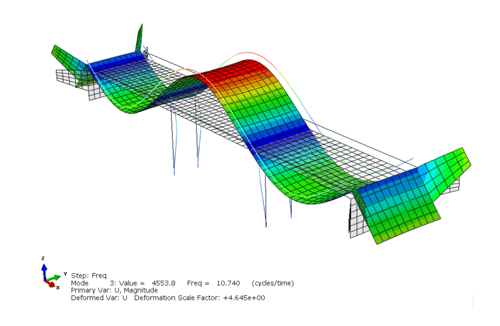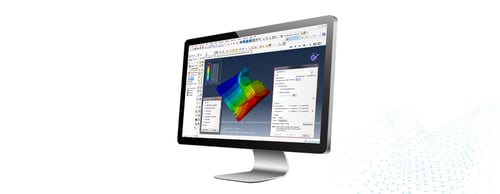This blog shows how we performed an Indentation Force Deflection (IFD) test for a Polyurethane Foam Sample, following the ASTM D 3574. The goal of this analysis is to show the Force behaviour over time during indentation.
The Geometry, Material & Boundary Conditions

First we have modelled the fairly simple geometry. It consists of a circular compression plate, a ground part and the foam part itself. Due to symmetry and to speed up simulation process, a quarter is modelled.
The circulate plate has a diameter of 203 mm with rounded edges, and the PU-foam test specimen is 400x400x100 mm.
The test we performed, described a compression of 75% of the original thickness of the sample. Therefor we modelled a prescribed displacement of 75 mm. The speed of the displacement of the compression plate is 4mm / sec. This gives a total solution time of 75/4 = 18.75 seconds.
So basically the 75 mm compression displacement will be done over 18.75 seconds.
Additionally an unloading step is added, where the compression plate returns to the initial position again in 18.75 seconds.
For the material, the Abaqus Hyperfoam material model is used for which shear test data and uniaxial test data is incorporated to describe the Polyurethane Foam specifications.
How did we do this?
We will describe in this step by step approach how we performed this simulation.
1. Creating the Geometry
Even though the geometry can be modelled in Abaqus directly using the sketch environment, creating separate parts and instance them into an assembly, we used SolidWorks to do the modelling for no particular reason. After the modelling was done, we used the SolidWorks associative interface to push the model to Abaqus. The parts are automatically created, instanced, and the assembly is generated.

2. Adding the Material Properties
As always, be conscious about the Units you apply in Abaqus. In this situation we worked with mm-Tonne-N.
- Density: 1E-011 Tonne/mm3
- Abaqus Hyperfoam Model with Shear Test Data & Uniaxial Test Data
Simple Shear Test Data
Uniaxial Test Data
We used regular steel for the Compression Plate. We created two sections (Steel & Foam), and assigned the steel sections to the compression plate and ground, and we assigned the foam section to the foam part.
3. Creating the Loading Step
For the loading step, we used a time period of 18.75 > initial increment size of 0.1 and a max step of 18.75.

4. Interaction
For the interaction we used General Contact, and applied a friction coefficient of 0.26

5. Loads & Fixtures
First we applied the symmetry conditions over the XY & YZ plane because of quarter symmetry. We fixed (encastre) the ground plate, and applied a displacement of -75 mm to the upper face of the compression plate to make sure the displacement of the compression plate goes down and starts compressing.

6. Mesh Parts
We have meshed the parts with a mesh size of 10mm for the foam and the compression plate, and 25mm for the ground. We used C3D20R: A 20-node quadratic brick, reduced integration as element type.

7. Create & Submit the Job
We have created the job running on 4-cpu’s and submitted the job. It takes around 15-minutes to run this Analysis. In this first result we have seen that the analysis is running well, and we can add the unloading step.
8. First Results 

9. Additional Unloading Step
We now added an additional unloading step that brings the compression plate back to its original position. We have also reduced the amount of max increment size to 0.5 so our force-time curve will contain more points.
10. Results


Adding Viscoelastic behaviour to the simulations is something that can be done with Abaqus as well, but we did not take that into account in this simulation.
Are you interested in simulating Foam, or interaction of your products with Foam?
Get in contact with us beloa.

 Advanced Simulation
Advanced Simulation