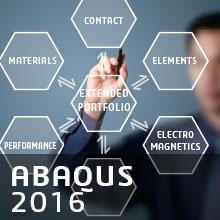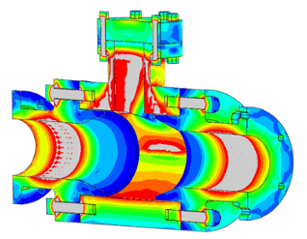Abaqus 2016 Whats New Sneak Peak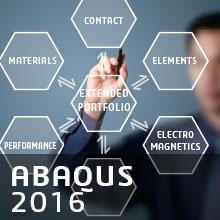
Please note that the functionality as mentioned below for Abaqus 2016 is not officially confirmed or released yet. The possible improvements and enhanced functionalities were presented during the SCC 2015 in Berlin and is considered as public domain information.
Abaqus 2016 Contact Updates for Geometry
The new release advances general contacts with the addition of vertices and automatic transitions between the contact types. This will allow for simulations like a spinning top. As the top spins, it will involve a vertex-to-surface contact. As the top falls, it will turn into an edge-to-surface contact, and eventually a surface-to-surface contact.
Other contact improvements in Abaqus include:
- Model instancing for subassemblies connector and contact interactions
- Edges to be involved in multiple general contacts
- CDisp family, CTANDIR, CSTATUS, slip rate output variables added to Abaqus Explicit
- Linearized contact when the only source of non-linearity is a frictionless sliding contact
- CAD-enhanced contact correction technique extended to general surface shapes
Abaqus 2016 Element and Material Library
SIMULIA added an element for 1D fluid flow. This element is based on Bernoulli’s equation and is used for pipe/connectors for steady-state incompressible fluid flows. Using this element, engineers can assess the pressure, flow rates, gravity loadings and losses from friction and joints.
Other element and material improvements in Abaqus include:
- Coupled temperature displacement elements
- Coupled pore pressure elements
- Coupled pore pressure temperature elements
- Rigid body rotation of tied surfaces without mesh offset adjustments
- Cohesive elements in meshing edit tool
AMS Solver Performance Improved with GPU Acceleration
For the 2016 Abaqus release, SIMULIA focused on accelerating their solvers with GPU. Specifically, this release accelerates AMS linear dynamic procedures, frequency response and Eigenvalue calculations.
Other Abaqus solver and performance improvements include:
- Introduction of tracer particles to CEL simulations for material point results
- DEM particle integration from boundaries and inlets
- Distribution of particle sizes in DEM simulations
- DEM particle interactions (mixing with and without adhesion)
- Improvements of SPH boundary results and particle generations
- Copy/paste issue in CAE corrected
- Default font and glyph more visible
- Min/max location moves as model is cut away in the viewport
- Nodal coordinates as x/y values
Electromagnetics and NVH Comes to SIMULIA
This technology provides the capability to post process and view NVH results. Additionally, it is able to match test data to simulation data. This will nicely align to Dassault Systèmes’ virtual plus real (V+R) capabilities on 3DEXPERIENCE. This is not just relevant to automotive and transportation. It is also moving to industries from aerospace, industrial equipment and energy.
SIMULIA 2016: 3DEXPERIENCE, Tosca, fe-safe and Isight
Another interesting improvement comes from Dassault Systèmes’ integrating the CAE platform, 3DEXPERIENCE. The platform allows users to connect CAE tools together and create a template to create a cross-discipline workflow without the need of additional programming or data management.The capability of templates isn’t unique to 3DEXPERIENCE. This is already available in CATIA and a similar capability within Abaqus. Many users use Python scripts to make something similar. The unique thing about it is someone that needs to create templates on the 3DEXPERIENCE doesn’t need to know any kind of programing. The 3DEXPERIENCE understands the methods and is able to capture the process. Users of the template can then tweak parameters and publish new simulations across the organization.
Isight Component Updates:
- SOLIDWORKS AI
- SOLIDWORKS 2013-2015
- CATIA R23-R25
- Dymola 2013-2015
- Excel/Word documentation
Tosca Updates:
- Optimize multiple Abaqus/CAE models
- Support path-dependent multiple loading of models
- Multiple nonlinear path-dependent loading
- Size optimization of circular beams
Fe-safe Updates:
- Populate load definition matrix with calculated PSDs and CSDs for vibration fatigue
- New wizard for loading descriptions that are independent of FEA
- Verity algorithm: fatigue analysis of welds under shear loads