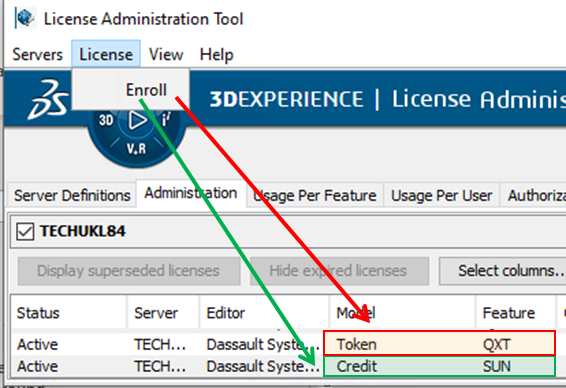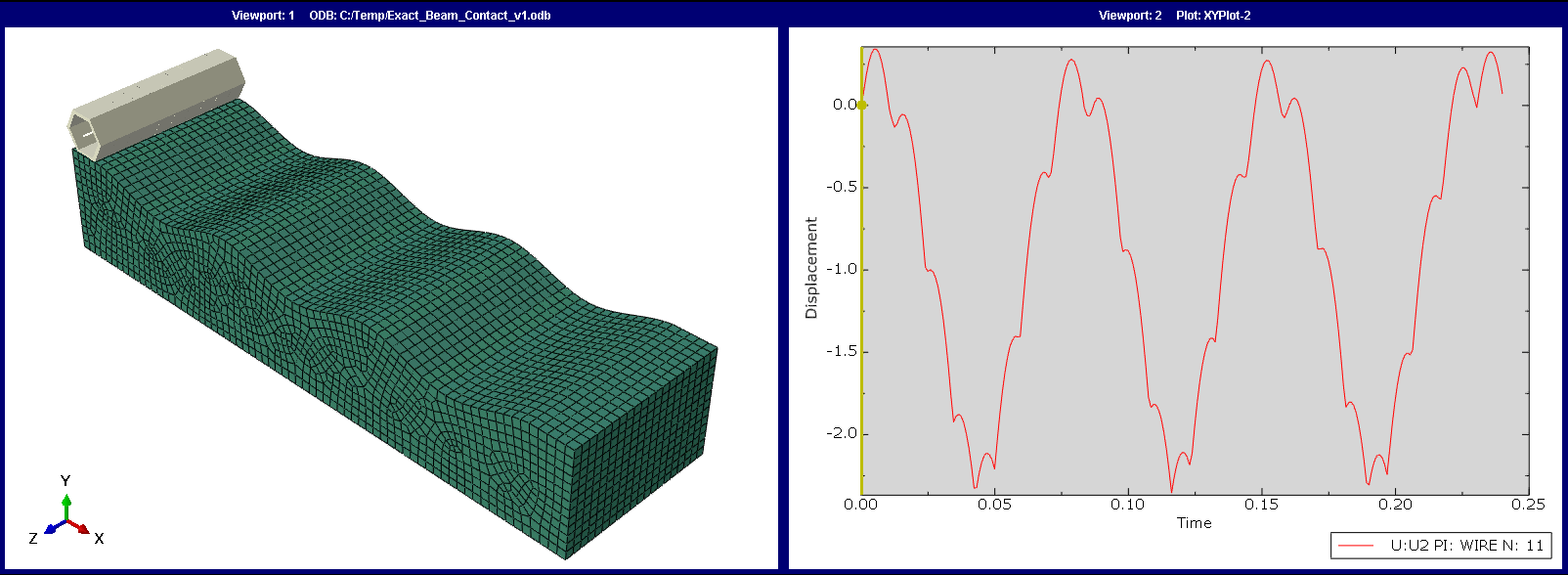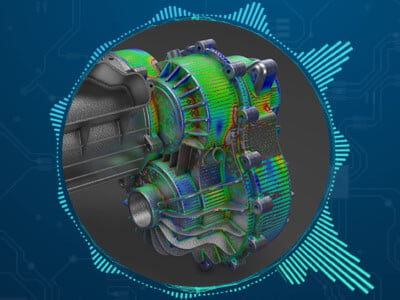For quite a long time now, Abaqus (like many products) has been licensed through a token system, which the user leases for a time limited period or purchases outright. Specifically for the solvers, (simplistically) the more tokens you have, the more cores you can use and so the faster each analysis will run – usually limited by the number of tokens you have. This is all still true, but the range of options to access solver capacity is evolving fast!
I am just about old enough to remember the death of node-locked licenses for Abaqus, and for years FlexLM has been the license server of choice to manage license tokens in a local pool. However, for quite a while, Dassualt Systemes’ own DSLS license server has also been available for Abaqus (and the rest of the SIMULIA products), which will not only handle ‘traditional’ solver tokens, but also the newer SIMUNIT tokens and credits.
There is something new in that last statement: unlike tokens, consumable credits give the user the option to purchase extra solver capacity and use that capacity as they see fit. The credit consumption rate for a particular job is advertised at the start of the solution based on the cores requested, and the user can deploy that extra capacity as they need to until the credit pool is consumed. That might be solving multiple concurrent jobs and/or sequential analysing using all of the cores on a single machine. You can split and consume the credit pool as you need to, to maximise the analysis throughput for the project in question: suddenly the choice is yours, and you aren’t limited by the number of cores that your tokens will permit.
There are a few ways to make use of credits, giving you access to a lot of compute in short space of time. If you don’t have hardware available to physically make use of more tokens or credits, then uploading an input deck and solving on DS Cloud could be an option, which we will look at another time. But if you have the hardware already, and your local solving capacity is limited by not having enough tokens to cover a temporary high demand for compute, credits could well be the solution for you.
If your local licensing of Abaqus is being managed by a recent version of DSLS, then the deployment of credits is straight forwards: simply purchase the credit packs you need and enroll them onto your DSLS license server. Tokens and credits can be enrolled and active on the same DSLS instance at the same time.

For the example above, where both tokens and credits are available on the DSLS server, by default when the job is executed at the command line the tokens will be used. To use the credits, the command line option (or environment file setting) ‘license_type=credit’ must be invoked. When this is done, the number of cores requested, the rate of credit consumption is advertised when the job starts and the total number of credits consumed is advertised when the simulation finishes as part of the job log.

The use of credits can also be configured if you submit the job from within Abaqus/CAE: when the job is created in the ‘Job Manager’, from the ‘Submission’ tab, simply select the DSLS license model that you want to use and then submit the job as normal. All of the job execution options described above will then be handled for you in the background.

Essentially, it really is as simple as that to implement, but there are a few technical points to flag. Firstly, it’s worth noting that this capability has been available in abaqus since late releases of v2021, so even if you aren’t on the latest version you may still be able to take advantage of this, but this functionality is not available for earlier versions. Secondly, it is possible to enroll both transitional and SIMUNIT license tokens on same DSLS server, but in this scenario only the SIMUNIT licenses will be recognised as the default option by the solver. To overcome this, an additional command line execution option will be required to point at the transitional tokens, as shown below.

The leads me to the final thought: recognising that the devil is in the detail, and to be able to make a decision as to whether more tokens or consumable credits is the right choice for a particular need depends on both commercial and technical considerations. If you are a TECHNIA customer and want to benchmark what the credit consumption and cost would be for your ‘typical’ models, solved with different numbers of cpus allocations, so you have this information in your pocket for later please do get in touch. We would be more than happy to work with you on this.
Discover flexible licensing options for Abaqus' here.